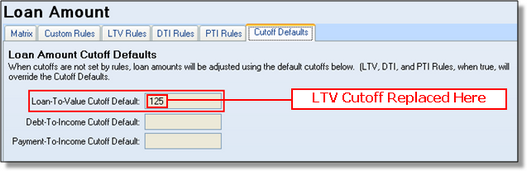What's New in version 2008.7
Decision Manager version 2008.7 has some exciting new features! Be sure to read the sections referenced below for important updates.
 Loan Policy Management - Store policies within each product that will be included in the decision response to the user that input the application.
Loan Policy Management - Store policies within each product that will be included in the decision response to the user that input the application.
| • |  Help Feedback Button - The online web help only has been enhanced to include an icon to submit feedback on a help topic that may have missed the mark or left questions unanswered. You will find the feedback icon in the upper right corner of any topic. Help Feedback Button - The online web help only has been enhanced to include an icon to submit feedback on a help topic that may have missed the mark or left questions unanswered. You will find the feedback icon in the upper right corner of any topic. |
| • |  Term Custom Rules - Added a rule editor that can modify the term to complement the Term Matrix. Term Custom Rules - Added a rule editor that can modify the term to complement the Term Matrix. |
| • |  New Variables Available New Variables Available |
| ► | Address Discrepancy Alert - Indicates a difference between the inquiry current address and on-file address |
| ► | Months Since Most Recent Bankruptcy - Indicates a bankruptcy filing on the credit report and reports it as a number in months since the last transaction (i.e. discharge date). This will allow lenders to refer an application if there has been a bankruptcy in the past XX months |
| ► | Score of Applicant with Highest Income - A new option for determining which score to use on joint applications. Instead of taking the best or worst score (etc.), you can now always use the score of the applicant that has the highest income (i.e. the one, perhaps, more likely to support making the payments) |
| ► | Down Payment Amount - Amount of down payment as entered on the application |
| ► | Source Platform - New pick list variable for use in identifying the source (i.e. internet, seller, lender initiated, etc.) |
| • |  New Reports Available New Reports Available |
| ► |  Challenge Report - Promote a product to Test and run a "Challenge Report" to see the results of your changes before they are live in production Challenge Report - Promote a product to Test and run a "Challenge Report" to see the results of your changes before they are live in production |
| ► |  Challenge Detail Report - Provides a listing of the applications that were evaluated in the Challenge Report for further analysis Challenge Detail Report - Provides a listing of the applications that were evaluated in the Challenge Report for further analysis |
| ► |  Referral Reason Report - Provides a summary of the reasons applications are not being approved and their frequency Referral Reason Report - Provides a summary of the reasons applications are not being approved and their frequency |
| • |  LTV Rule Converted to LTV Cutoff Default - With the above enhancements, the Loan to Value rule has been removed from the Decision Rules tab and the cutoff formerly used in the rules has been transferred to the Loan Amount Cutoff Defaults. See below: LTV Rule Converted to LTV Cutoff Default - With the above enhancements, the Loan to Value rule has been removed from the Decision Rules tab and the cutoff formerly used in the rules has been transferred to the Loan Amount Cutoff Defaults. See below: |

The "Loan-to-Value" rule has been removed
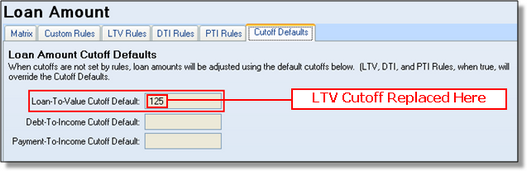
Any cutoff for the "Loan to Value" rule has been moved to the Loan Amount Cutoff Default
NOTE: The above change is effective with the 2008.7 release, however, products will not be impacted by the change until the first time you Promote to Live after the release of 2008.7.
Page url:
https://decision.cudl.com/help/index.html?2008_7.htm




![]() Loan Policy Management - Store policies within each product that will be included in the decision response to the user that input the application.
Loan Policy Management - Store policies within each product that will be included in the decision response to the user that input the application.