|
|

|

|

|

|
The Product Info work area contains the basic product information: Product Name, Description, and Tiers. Access the Product Info work area by selecting the button for step 1 from the home page.
The name of the product as it will appear on all screens and reports.
Required field. Up to 50 characters.
The business description of the product. The description should closely match the Routing rule defined for the product.
Optional field. Up to 500 characters.
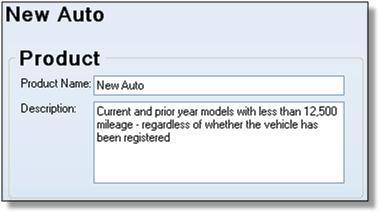
Loan Policy
Contains policies and/or conditions that will be returned to the application processing system with all decisions for the product. Managing policies in Decision Manager ensures that the policies (To set up conditions that are specific to each application, see Stipulations.) Policies from Decision Manager are in addition to any policies configured in an application processing system (APS) such as CUDL3.
Tip: It is usually best to manage policies in only one system to avoid redundant or conflicting policies from being provided to a seller and to reduce the number of changes required when policies are updated.
Optional field. Up to 2,500 characters.
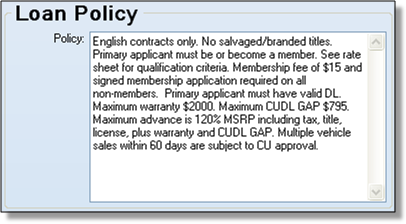
Payment Calculation Method
Set the method used to calculate the new loan payment.
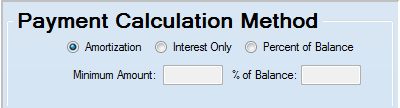
Tier
The list of Tiers (also called “Grades” or “Risk Levels”) available for the product for use in risk-based pricing. The Tiers can be numeric (1, 2, 3, 4…), alpha (A+, A, B, C…), or any combination of letters and numbers, up to 25 characters. The Tiers entered will be used in the Tier work area.
Optional field. Up to 25 characters per Tier. Unlimited number of Tiers.

Page url: https://decision.cudl.com/help/index.html?product_info.htm