|
|

|

|

|

|
Validation runs a quick check to verify configuration accuracy and completeness. Run the Validate at any time by clicking ![]() on the toolbar. (You do not have to save your work first.) The results will be displayed as shown below.
on the toolbar. (You do not have to save your work first.) The results will be displayed as shown below.
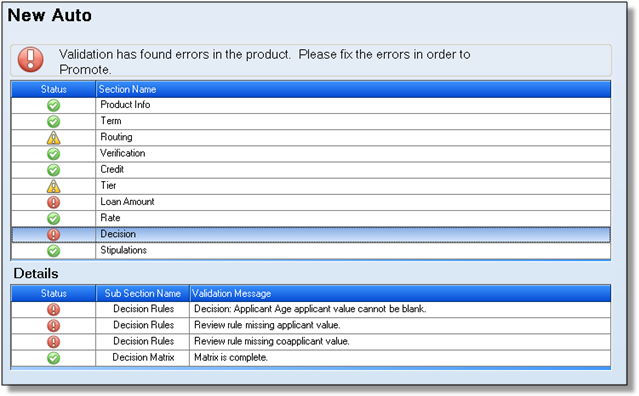
![]() A red alert icon indicates that a required field or control is incomplete or completed incorrectly. All red alerts must be cleared before the product can be promoted to Test or Live.
A red alert icon indicates that a required field or control is incomplete or completed incorrectly. All red alerts must be cleared before the product can be promoted to Test or Live.
![]() A yellow alert icon is a warning. You can still promote, but it is recommended that all warnings be reviewed.
A yellow alert icon is a warning. You can still promote, but it is recommended that all warnings be reviewed.
![]() A green check indicates that the section is completed accurately.
A green check indicates that the section is completed accurately.
NOTE: Validation is limited in that in cannot assess the validity of the logic (or intended purpose) behind the rules to determine if they were configured accurately. If you have questions about how to create or modify a rule, contact your Credit Union Account Representative or CUDL Customer Care.
Validation will also run right before product Promotion to Test or Live.
Page url: https://decision.cudl.com/help/index.html?validation.htm