|
|

|

|

|

|
The Audit Report displays a history of changes to each product. The changes include the user name (e-mail address), date and time of the change, and type of change (save, promote to test, or promote to live).
To Access the Audit Report from the Home Screen
1. From the Environment pick-list in the toolbar select the Environment that you want to review.
2. From the Products panel select the product you want to view.
3. Click on the ![]() icon.
icon.
To Access the Audit Report While Viewing the Product
1. Note the Environment that you are viewing. If you are in the Edit environment, save any unsaved changes.
2. From the Utilities pick-list in the toolbar select Audit Report.
The following screen will appear. Next to each change is a button to view the Product Sheet after the change so you can compare Product Sheets from before and after the change.
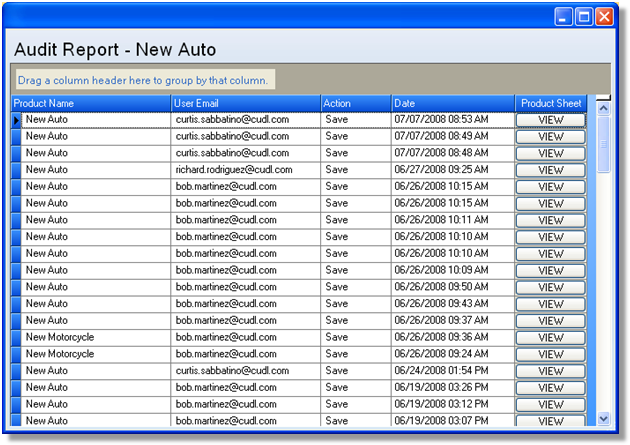
Page url: https://decision.cudl.com/help/index.html?audit_report.htm