|
|

|

|

|

|
Once a new product has been completed or an existing one has been modified, it must be promoted for the changes to take effect.
To Promote a Product
1. Click the Promote ![]() button on the toolbar and select an environment to promote to: Test or Live. This will run Validation.
button on the toolbar and select an environment to promote to: Test or Live. This will run Validation.
2. Review the validation report for any red or yellow alerts. Red alerts must be cleared to promote a product.
3. Click the Promote to Test or Promote to Live button in the upper-right corner of the Validation Report.
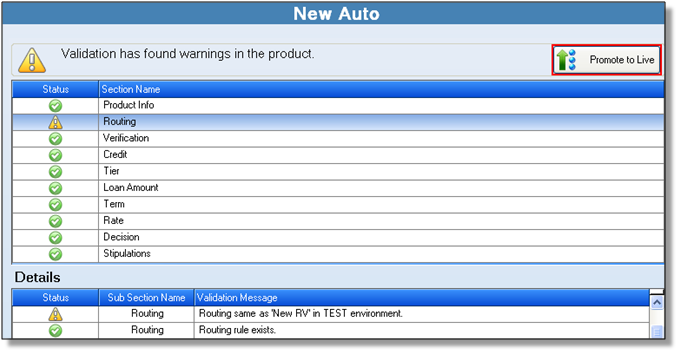
Page url: https://decision.cudl.com/help/index.html?promotion.htm