|
E-Mail Notifications |

|

|

|

|
E-mail Notifications allows for selected staff to receive automated messages when changes have been made to a selected screen and promoted Live.
To set up an E-Mail Notification follow these steps:
1. Click New
2. Give the notification a name
3. Select the product(s) to be monitored
4. Indicate which work areas, when promoted, should generate a notification
5. Enter the e-mail address(es) of the recipient(s) of the notifications
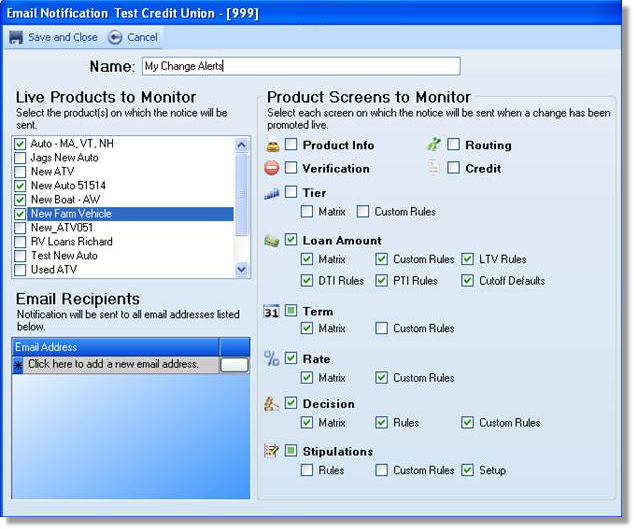
Page url: https://decision.cudl.com/help/index.html?notifications.htm