|
|

|

|

|

|
Before creating any rules, define the text of the stipulations you will want to use. This is done on the Setup tab. Simply enter the text in the next available field that reads "Click here to add a new Stipulation".
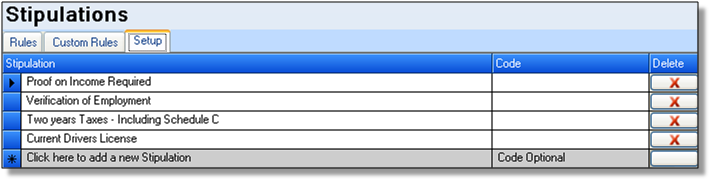
The code field is for DataCourier clients only and is optional.
To delete a stipulation, click on the red "X" to the right of the stipulation.
Once you have entered the text for your stipulations, you are ready to create Stipulation Rules.
Page url: https://decision.cudl.com/help/index.html?stipulation_setup.htm