|
|

|

|

|

|
The Decision Matrix is used to implement dual-score underwriting strategies (see example) and to automatically decline applications. When the Decision Matrix is not used, the default decision is Approve and that is changed to Refer only when a pre-defined rule or a custom rule is True.
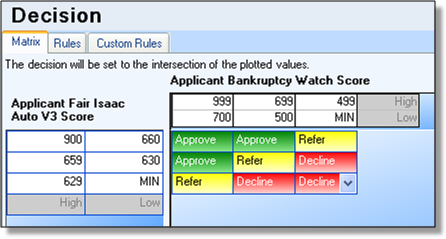
Example of a dual score strategy
It is not necessary to complete the matrix when using single or dual score cutoffs unless you are automatically declining applications. This can only be done through the matrix. When one or more score cutoffs are used to determine only "Approve" or "Refer", it is best to use the Rules tab.
To Create a Matrix
1. Select variable(s) from the Variable Manager and drag to the vertical and/or horizontal axis.
2. Complete the axis by modifying the ranges.
3. Complete the matrix by selecting a decision (Approve, Refer, or Decline) in each cell.
4. Add a reason for each cell containing "Decline" by right-clicking on the cell(s) and selecting "Enter Decline Reasons".
For additional information refer to Decline Reasons and Matrices.
Page url: https://decision.cudl.com/help/index.html?decision_matrix.htm