|
Password Changes |

|

|

|

|
To Change Your Password
1. From the Security Administration screen, click on the Change Password ![]() button
button
2. Complete the old and new Password fields and click Save
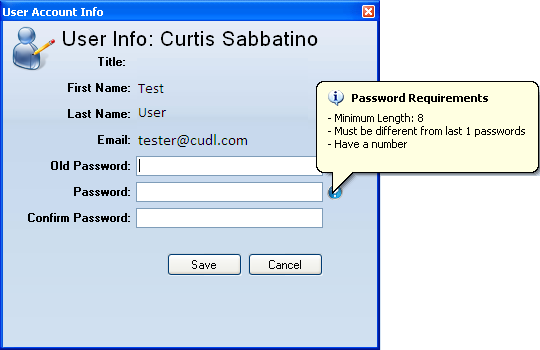
Page url: https://decision.cudl.com/help/index.html?password_changes.htm