|
Navigation Tools |

|

|

|

|
Decision Manager opens at the Start Menu with the following options:
Decision Manager: Manage loan product setup, underwriting, rates, and policies.
Reporting and Analysis: Access activity reports.
Security Administration: Manager user setup, roles, and passwords.
E-Mail Notification Setup: Receive e-mail notifications when specified product changes are implemented live.
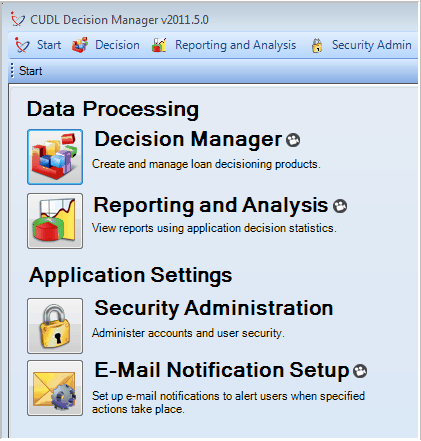
The Navigation Bar includes all of the functions displayed on the Start Menu for easy navigation between work areas. Click Start to return to the Start Menu.
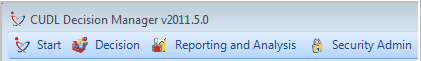
The Routing Toolbar allows for reordering of product routing priorities and access to an audit report of routing changes and a summary report of all product routing in a single view. For additional information see Routing.
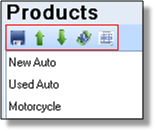
Related topic:
Page url: https://decision.cudl.com/help/index.html?navigation_tools.htm